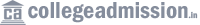SEARCH: COLLEGES, UNIVERSITIES, EXAM, ETC.
✖
Listening...
Whats Hot

- Central Board of Secondary Education (Class 12) Senior School Certificate Examination 2026 Date Sheet (Class 12) – CBSE Board
- Central Board of Secondary Education (Class 10) Time Table of Secondary School Main Examination - 2026
- SRM Joint Entrance Examination for Health Sciences (UG) SRM Joint Entrance Examination for Health Sciences (UG) [SRMJEEH (UG)] 2026
- University of Calcutta B.A./B.Sc./B.Com. Part-II Results 2025
- NICMAR University Admission to MBA, M.Tech. and PGD Programmes, 2026
- NICMAR University Delhi-NCR Admission to PGDM Programmes, 2026
- NICMAR University Admission to UG and PG Programmes, 2026
- Scottish Church College College Urges Calcutta University to Restore PG Autonomy
- West Bengal Council of Higher Secondary Education HS Council Issues February Exam Rules, Bans All Digital Devices
- Jadavpur University JELET lateral-entry for diploma holders reopened
- SRM Joint Engineering Entrance Examination (UG) SRM Joint Engineering Entrance Examination (UG) [SRMJEEE (UG)] 2026
- SRM Joint Engineering Entrance Examination SRM Joint Engineering Entrance Examination (PG) [SRMJEEE (PG)] 2026
- Jain University Admission to PG Programmes, 2026
- Jain University Admission to UG Programmes, 2026
- Central Board of Secondary Education (Class 10) Class X Board Exam 2026 Guidelines
- Banaras Hindu University Admission to Master of Business Administration (MBA) and Master of Business Administration-International Business (MBA-IB) Programmes, 2026-2028 Batch
- Indian School Certificate Class 12 Exam Time Table 2026
- Indian Certificate of Secondary Education Class 10 Exam Time Table 2026
- Indian Institutes of Technology Academic Calendar Amendments 2025 - Updated Exam Schedule
- Malda Womens College Extended date for B.A. 1st Semester University Registration 2025
- Prabhat Kumar College Notice for admission into College Hostels 2025
- Joint Entrance Test for Nursing, Paramedical and Allied Sciences - UG Admission Fees Payment Notice 2025
- Prabhat Kumar College UG Registration 2025 Special Chance
- Symbiosis Institute of Technology Admission to M.Tech. Programmes, 2026
- Symbiosis Institute of Technology Engineering Entrance Exam Symbiosis Institute of Technology Engineering Entrance Exam (SITEEE) 2026
- Symbiosis Entrance Test Symbiosis Entrance Test (SET) 2026
- Kalinga Institute of Industrial Technology Entrance Examination Kalinga Institute of Industrial Technology Entrance Examination (KIITEE) 2026
- C-DAC Common Admission Test C-DAC Common Admission Test (C-DAC CAT) 2026
- State Eligibility Test Kerala Kerala State Eligibility Test (SET) January-2026
- Panjab University Tourism & Hospitality Aptitude Test Panjab University Tourism & Hospitality Aptitude Test (PUTHAT) 2026
- Punjab University Common Entrance Test (UG) Panjab University Common Entrance Test (UG) [PU-CET (UG)] 2026
- Indian Institute of Management Admission to Ph.D. (Working Professionals) Program, 2026
- Indian Institute of Management Admission to Ph.D. (Four-Year Residential) Program, 2026
- Indian Institute of Management Admission to Post Graduate Program for Working Executives (MBA), 2026-2028
- Indian Institute of Management Admission to Post Graduate Program for Executives (PGPEx) (MBA), 2026-2027
- Indian Institute of Management Admission to Doctoral Program in Management (DPM), 2026
- Indian Institute of Management Admission to Executive Fellow Programme in Management (EFPM), 2026-27
- Indian Institute of Management Admission to International Programme in Management for Executives or IPMX (One-year MBA), 2026 (Noida Campus)
- Indian Institute of Management Admission to Executive Post Graduate Programme in Management (EPGP), 2026-27
- Indian Institute of Management Admission to Post Graduate Programme in Management for Working Executives (PGPMX) in Mumbai, 2025-27
- Basanti Devi College Final Counselling Drive for admission to M.A. in English & Political Science (Standalone mode), Batch: 2025-2027
- Indian Institute of Management Admission to Post Graduate Programme in Management (PGP), 2026
- Indian Institute of Management Admission to Post Graduate Programme in Management (Business Analytics) (PGPBA), 2026-28
- Indian Institute of Management Admission to Executive Post Graduate Programme in Management (EPGP), 2026-27
- Indian Institute of Management Admission to Post Graduate Programme in Enterprise Management (PGPEM), 2026-2028
- Indian Institute of Management Admission to Ph.D. Programme, 2026 Batch
- Chandigarh University Common Entrance Test Chandigarh University Common Entrance Test (CUCET) 2026
- Amrita Engineering Entrance Examination Amrita Engineering Entrance Examination (AEEE) 2026
- Hindustan Institute of Technology and Science Common Aptitude Test Hindustan Institute of Technology and Science Common Aptitude Test (HITSCAT) 2026
- Hindustan Institute of Technology and Science Engineering Entrance Examination Hindustan Institute of Technology and Science Engineering Entrance Examination (HITSEEE) 2026