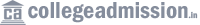SEARCH: COLLEGES, UNIVERSITIES, EXAM, ETC.
✖
Listening...
Whats Hot

- Bodoland University Ph.D Entrance Test 2026
- Kerala Teacher Eligibility Test Kerala Teacher Eligibility Test (KTET February-2026) 2026
- Mudra Institute of Communications Admissions Test Mudra Institute of Communications Admissions Test (MICAT) 2026 [MICAT-III]
- MIT World Peace University Common Entrance Test MIT World Peace University Common Entrance Test (MIT-WPU CET) 2026
- Delhi EWS, DG & CWSN Admissions 2026-27 - Apply Online Before March 16 Education News
- University of Calcutta Colleges to Conduct Minor Exams at Home Centres
- Narayana Business School Aptitude Test Narayana Business School Aptitude Test (NBSAT) 2026
- Diplomate of National Board Post Diploma Centralized Entrance Test Diplomate of National Board Post Diploma Centralized Entrance Test (DNB-PDCET) 2026
- National Common Entrance Test National Common Entrance Test (NCET) 2026
- National Council for Hotel Management Joint Entrance Examination Extension of Online Application Registration for NCHM JEE 2026 (NCHM JEE)
- North Eastern Regional Institute of Science and Technology (NERIST) Entrance Examination North Eastern Regional Institute of Science and Technology Entrance Examination (NEE) 2026
- Narsee Monjee Institute of Management Studies Law Aptitude Test Narsee Monjee Institute of Management Studies Law Aptitude Test (NMIMS-LAT) 2026
- NMIMS Mathematical Science Test Narsee Monjee Institute of Management Studies Design Aptitude Test (NMIMS-MST) 2026
- Narsee Monjee Institute of Management Studies Design Aptitude Test Narsee Monjee Institute of Management Studies Design Aptitude Test (NMIMS-DAT) 2026
- Central Board of Secondary Education (Class 10) CBSE Class 10 New Exam Rules 2026
- NMIMS National Test for Programs After Twelfth Narsee Monjee Institute of Management Studies - National Test for Programs After Twelfth (NMIMS-NPAT) 2026
- NMIMS Common Entrance Test Narsee Monjee Institute of Management Studies Common Entrance Test (NMIMS-CET) 2026
- National Safety Aptitude Test National Safety Aptitude Test (NSAT) 2026
- Joint Entrance Examination - Main Declaration of Joint Entrance Examination [JEE (Main) – 2026] Session 1 2026
- Odisha Joint Entrance Examination Odisha Joint Entrance Examination (OJEE) 2026
- Pearl Academy Admission to UG & PG Programs, 2026-27
- Pearl Academy Entrance Exam Pearl Academy Entrance Exam (PAEE) 2026
- Sathyabama All India Entrance Examination Sathyabama All India Entrance Examination (SAEEE) 2026
- SAGE Entrance Exam SAGE Entrance Exam (SEE) 2026
- Shiv Nadar University Chennai Entrance Examination Shiv Nadar University Chennai Entrance Examination (SNUCEE) 2026
- Shiv Nadar University Scholastic Aptitude Test Shiv Nadar University Scholastic Aptitude Test & Academic Proficiency Test (SNUSAT & APT) 2026
- School of Aeronautics Common Entrance Test School of Aeronautics Common Entrance Test (SOACET) 2026
- Patna Womens College Admission 2026-27 Annual Fee Structure
- S. P. Jain Aptitude Test S P Jain Aptitude Test (SPJAT) 2026
- Telangana Engineering Common Entrance Test Telangana Engineering Common Entrance Test (TG ECET) 2026
- Joint Entrance Examination - Main Inviting Online Applications for Joint Entrance Examination (Main)-2026 Session 2 – Reg
- Telangana Integrated Common Entrance Test Telangana Integrated Common Entrance Test (TG ICET) 2026
- Telangana Law and PG Law Common Entrance Test Telangana Law and PG Law Common Entrance Test (TG LAWCET & TG PGLCET) 2026
- Telangana Polytechnic Common Entrance Test Telangana Polytechnic Common Entrance Test (TG POLYCET) 2026
- Under Graduate Aptitude Test Under Graduate Aptitude Test (UGAT) 2026
- Seth Anandram Jaipuria College UG Admission Fee Refund Notice 2025-2026
- Uni-GAUGE-Engineering Entrance Exam Uni-GAUGE Engineering Entrance Examination (Uni-Gauge-E) 2026
- University of Petroleum and Energy Studies Law Studies Aptitude Test for LLM University of Petroleum and Energy Studies Law Studies Aptitude Test for LLM (ULSAT-LLM) 2026
- University of Petroleum and Energy Studies Pharmaceutical Aptitude Test University of Petroleum and Energy Studies Pharmaceutical Aptitude Test (UPESPAT) 2026
- University of Petroleum and Energy Studies Management Entrance Test for Undergraduate Programs University of Petroleum and Energy Studies Management Entrance Test (UG) [UPESMET-UG] 2026
- UPES Engineering Aptitude Test University of Petroleum & Energy Studies Engineering Aptitude Test (UPESEAT) 2026
- Patna Womens College UG & PG Admission Notice 2026
- Uttar Pradesh Joint Entrance Examination for Polytechnic Uttar Pradesh Joint Entrance Examination for Polytechnic (UPJEE Polytechnic) 2026
- Uttarakhand Joint Entrance Examination Polytechnics Uttarakhand Joint Entrance Examination Polytechnics (Uttarakhand JEEP) 2026
- CU delays exams after students raise concerns over missed classes Education News
- NEET PG cut-off drop benefits private medical colleges Education News
- Global Management Common Aptitude Test Global Management Common Aptitude Test (GMCAT) 2026
- Kerala Management Aptitude Test Kerala Management Aptitude Test (KMAT) 2026 (Session-I)
- Kerala Engineering Architecture Medical Kerala Engineering Architecture and Medical (KEAM) 2026
- Centurion University Entrance Examination Centurion University Entrance Examination (CUEE) 2026

 Admission
Admission  Apply Now
Apply Now  Merit List
Merit List